
GitHub Repository Reports
What Does It Do?
The Metadata tool can connect securely to your public or private GitHub repositories and return the list of files commit, when they were commit and by whom.
What Do You Need?
-
A public or private GitHub repository.
Guide
-
Open Microsoft Excel.
-
Navigate to the Metadata ribbon.
-
Locate the GitHub section of the ribbon.

-
Click the Repository Report button in the Programming section.
-
A file dialogue window will appear.

-
Select the applicable Sponsor and Study Number.
-
Then click OK to continue.
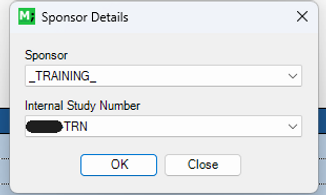
-
The process will begin and a progress bar will appear indicating the status of the process.
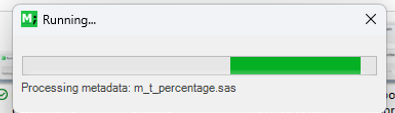
-
After some time the GitHub Repository Report will appear.
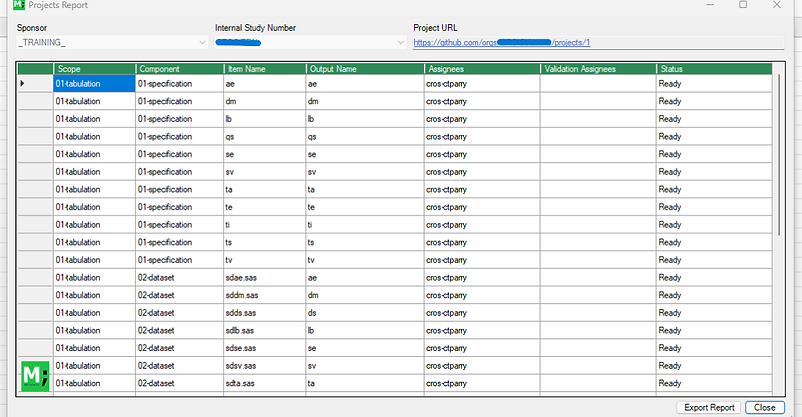
-
The report itself contains all programs present in the study's repository, including the program name, program location, name of the person to commit the file and the date / time the file was last commit.
-
The user can export this report to Microsoft Excel by clicking the Export Report button if required.